If you are looking for an ideal video to express your organization, then you need to invest a lot of time and energy in a videographer. However, you can adopt a smarter strategy to invest in a good video editor that can add a professional touch to your presentation or advertisements.
Powtoon is the video making tool that assists the user in making a broader creation of videos for all types of purposely – namely, personal use, professional use, and educational purposes as well. Powtoon video maker can be straightforward to use and understand how it operates even for a lean man. You do not need to be an expert to use the editor.
Powtoon video – editor also has been used previously by reputable brands like Coca-Cola, Cisco, eBay, etc. All these brands are known for their marketing game, and probably good videos are a way of communicating better to your audience. Explore the look and feel at : https://www.powtoon.com/index/
How to Choose the Best Video Making Platform?
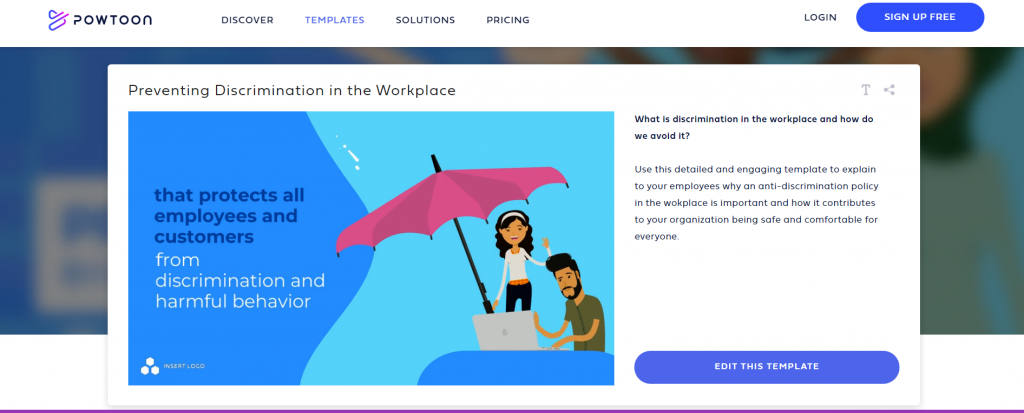
Powtoon can be an excellent space for beginners who are exploring ways to pitch the idea of their new product or service through videos and clips. Videos can be a great way to attract the audience and build brand engagement in social media. Social media offers a platform for the right content to be in for infinite possibilities. Powtoon helps Fortune 500 companies, small-medium enterprises, academic experts, office workers, personal use, etc. It helps segmented demands to be fulfilled by creating engaging video content in a smart and easy to use platform. Powtoon offers animation, drag and drops features, colorful templates, and backgrounds that provide an extra edge in the video.
Powtoon Review: Product Features
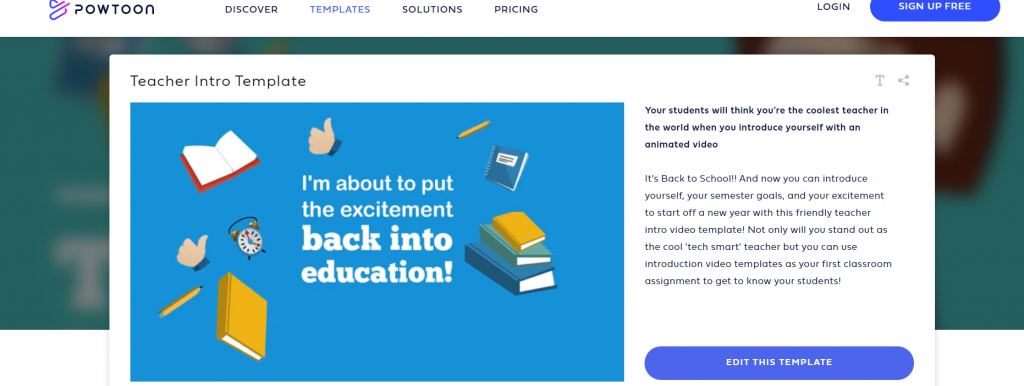
- Presentation Expert – The office presentations do not have to be black and white always. Make it more engaging with the Powtoon video maker and add the innovative templates and customizable animations that explain the point in brevity.
- Animations and Transitions – Every marketer looks for ways to create engagement in social media. Animation has the extra ingredient that can be used to make your content exciting and keep your audience build better communication with relatable videos.
- Add your audio- You can add the tune of your choice in the video you edited itself and make your unique video to share it both for professional and personal categories.
- Time Saving Editor – Time is money, so Powtoon video-maker for newbies is an exquisite option for amateur designers who can use it very quickly and make the videos in the less time-consuming manner possible.
- Tell your Story – Yes, you can create podcasts, advertisements, presentations, reports, explainers, and post it directly on a social media platform. You can also download the content for future reference that you created.
Why Should You Use Powtoon?
Gone are the days when your boss liked static and boring black and white presentations. It is the era of colors and advancement digitally. The throne belongs to the advanced employees in terms of work reports, presentations to escalate yourself on the professional ladder. Moreover, what can be a more exciting add-on in your work model than a brief, productive video?
Therefore video-creation is an essential tool for the business associates as well. The second-best use of videos is by the photographers who are good at still pictures but can really boost the promotion with the help of short video-clips that can catch the eyes quickly.
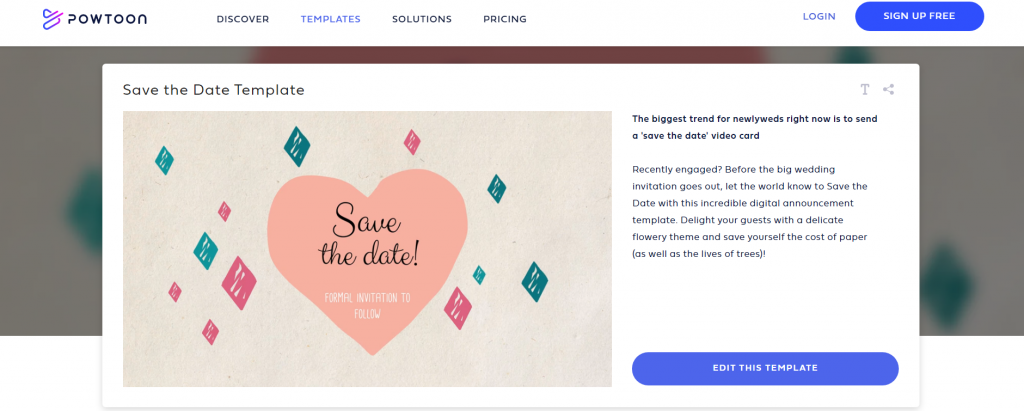
Last but not least, the coupe is ready for personal usage as well. You can create anniversary, trips, birthdays, weddings, and festival videos with the help of this app and that too very easily as it is simple to use and operate. Explore at – https://www.powtoon.com/video-templates
Powtoon Review: How to Get Started?
The steps to use the Powtoon video editor tool is comprehensive and time-saving. Here, you will understand how to get the perfect video by just following the easy steps illustrated below through the Powtoon video maker :
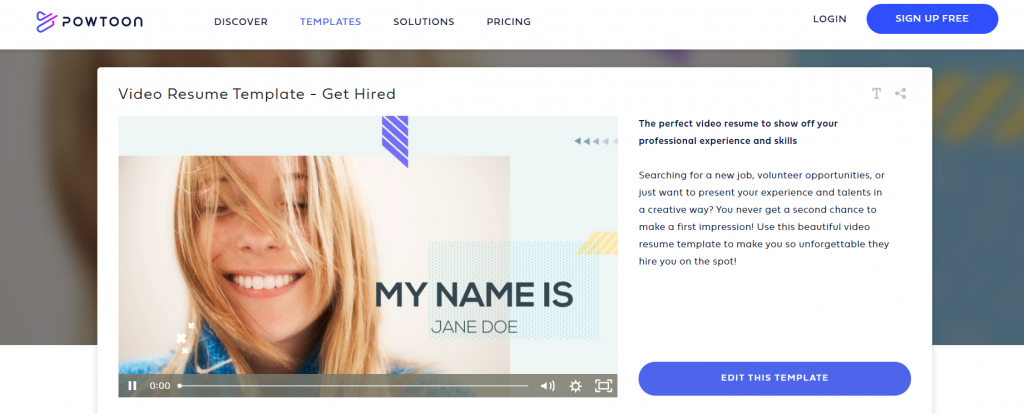
- Select your Style
- Arrange your photos and clips
- Add the content
- Select the template you like
- Select the layout and the duration of the clip
- Add tune and music of your choice to the video
- Have a preview, and you are done!
- Save it and share it!
Powtoon Review: Pros and Advantages
DRAG AND DROP INTERFACE: The drag and drop feature allows you to drag your own images from the gallery and drop it in the pre-existing templates that fit your theme and voila ! the video is created.
Similarly, for video-editing also, you can select the video clips you have and run it in the Powtoon editor checking the duration and the theme you want, and you are good to go!
VERSATILE VIDEO TEMPLATES: The video maker gives a professional boost to your editing skills through unrivaled templates suited for diversified agendas and purpose. The brands are focusing on short videos to create an online presence in social media, and Powtoon gives you that edge by offering pre-existing templates saving a lot of time and energy.
PRESENTATIONHACKS – The office presentations are no longer cumbersome with Powtoon video editor. It assists you in adding animation, collaboration tools, customizable templates, video content to add an extra edge to your presentation skills.
Powtoon Review: Pricing Plans
Get affordable video-editor plans along with Powtoon. The few ideas that are cost-effective are given below :
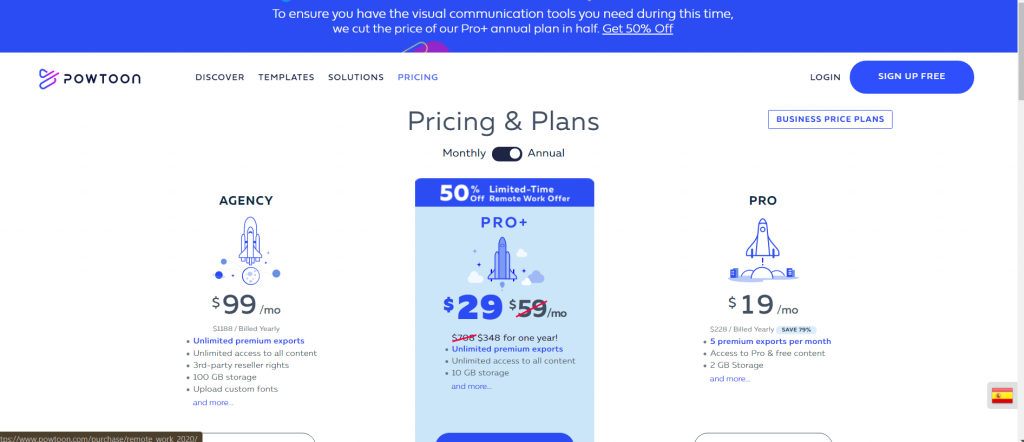
- Free Plan ( Personal Use) – This plan comes with the Powtoon branding exports, 3 minutes HD video length, 100 MB storage. However, this is the free plan, and you cannot download as MP4, and you do not have the commercial use rights as well.
- Pro Plan ( Professional and entrepreneurs) – This plan with five premium exports per month, up to 10 minutes of full HD videos, and offers 2GB storage along with additional perks like downloading MP4 version and commercial use rights. It costs $19 per month.
- Pro + Plan ( Power Users) – This plan with unlimited premium exports per month, up to 20 minutes of full HD videos, and offers 10 GB storage along with additional perks like downloading MP4 version and commercial use rights and third party resell rights. It costs $29 per month.
- Agency ( Designers, animators, and agencies) – This plan with unlimited premium exports per month, up to 30 minutes of full HD videos, and offers 100 GB storage along with additional perks like downloading MP4 version and commercial use rights and the third party resell rights. It costs $99 per month. Subscribe at: https://www.powtoon.com/premium/
Powtoon Reviews: Feedback from Real Users
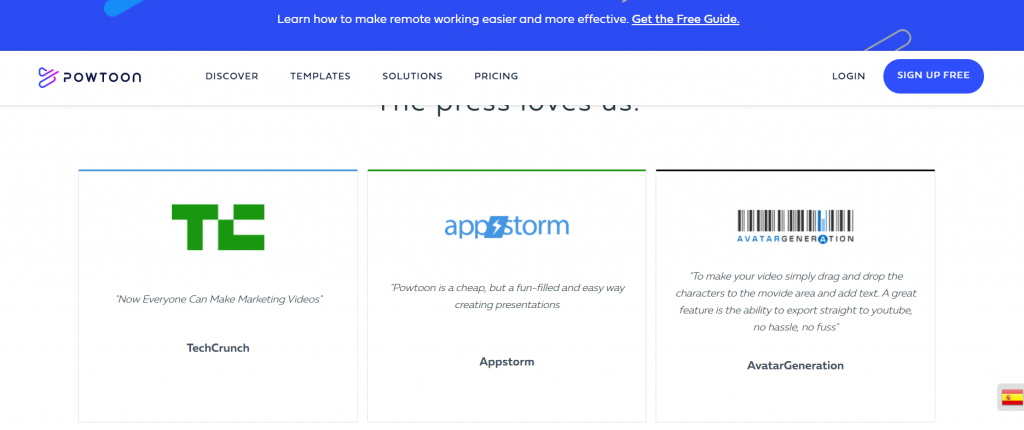
The Powtoon video editor has been used by many users, and they have their honest feedback on the service of the application, which is briefly illustrated here :
Find more reviews at : https://www.powtoon.com/index/
- Powtoon made my presentation fun and informative.
- Another user says “ I enjoyed trying this software for my online lectures “
- An anonymous trainer says, “ Video improves the engagement with the students.”
Powtoon Alternatives List
- Go To Meeting
- Samepage
- Prezi Business
- Visme
- Crello
- Glisser
- Rocketium
- Crank wheel
- Slidebean
Powtoon review | Best Video Editor for Presentation
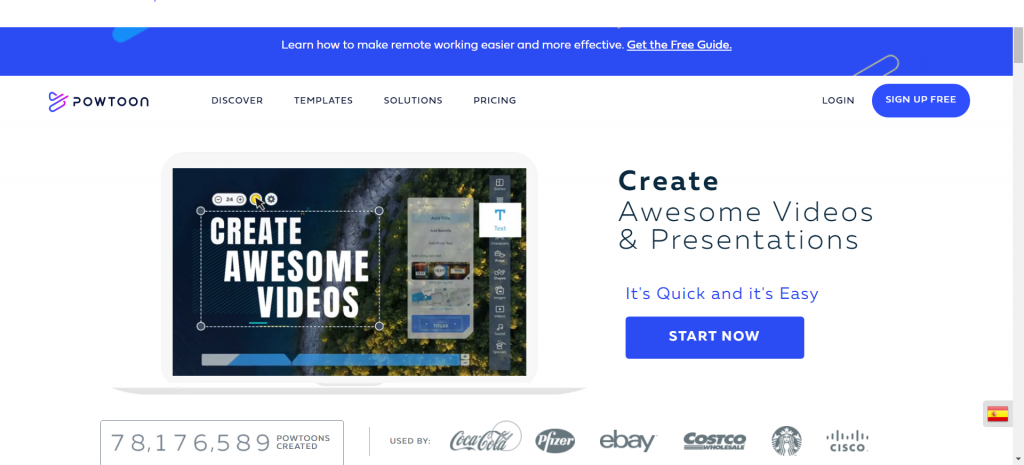
The unique feature of videos is that it connects to the audience on the other side of your screen if you can make great content. Often, our business has the content and resources required to upscale the market but not the expert guidance needed. Powtoon video maker assists you in making attractive videos by choosing from a variety of templates and selecting the unique style that suits your needs. Powtoon tells your story to the world in the way you desire. Your video should express you and let powtoon bring out the best in you!
Powtoon is the best video editing platform for newbies, and you need not be a graphic designer to understand the usage of the editor. The video editor has hundreds of colorful templates to choose from with different themes, and it is extensively the best tool for presentations. The animations are quite impressive and help in making your students or workers stay engaged and help in creating better presentations and reports.
It is effortless to use with smooth finishing and comes with a cheaper option as compared to its alternative competitors. The yearly subscription is a much cheaper option to enjoy the app al around the year without any hassle, and the brand also has tie-ups with the top brands to give the best experience of photo and music collections to the subscribers.