There are many apps and software in the market for group video calling, and it is challenging to choose the right app. Group video calling is an effective medium of communication to connect with your family, friends, work colleagues etc. no matter wherever you are at any point in time!
The simple apps that are really easy to use and have fast connectivity are all that we want in a video call app. However, there are some standard apps in the market with more to offer in the table.
Top 10 Best Video Call Apps And Software
1. Google Duo
Duo by Google is the highest quality video calling app that is free, simple and works on Android phones, iPhones, tablets, computers, and smart displays. It has features like making one to one calls, easy joining links, allowing access to 12+ participants to join the call invitation and it is totally encrypted.

Pricing
It is free of cost as of now, and anyone can use it with ease.
2. Skype
Skype is a famous brand for conducting meetings and interviews as well as for personal use as well. You can make internet calls with friends and family with ease and has features for screen – sharing, whiteboarding, live chat, hand raise as well. The scheduling and recording of meetings are also possible.
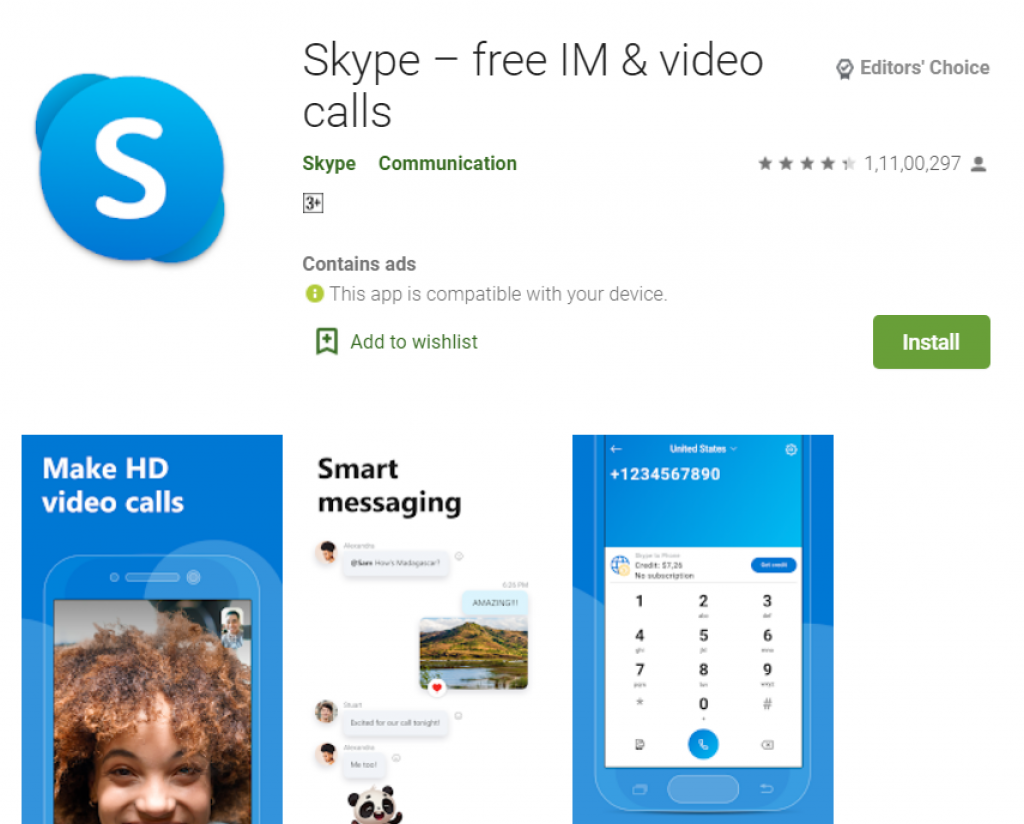
Pricing
- Unlimted World- It cost $13.99 per month, and it helps in connecting anywhere in the world with a skype id.
- Unlimited North America – It cost $7.99 per month, and it helps in connecting anywhere in North America with a skype id.
- Unlimited US & Canada – It cost $2.99 per month, and it helps in connecting anywhere in the US and Canada with a skype id.
3. Go To Meeting
The Go-To meeting is an industry leader in video conferencing globally and is a trusted brand for millions of users for active virtual communication and collaboration. It provides a fast and cognitive approach to online meeting solution and enables the customers to meet face to face and share presentations, chat with colleagues or co-workers and get work done on a real-time basis.

Pricing
- Professional Plan – The plan has 150 participants access and many other attractive features adept for small-sized teams or start-ups at accost of $12 per month.
- Business Plan – The plan has 250 participants access and many other attractive features adept for larger firms at accost of $16 per month.
- Enterprise Plan- The plan has 3000 participants access and many other attractive features adept for large events, management projects etc. You need to call at the number on the website to know more, explore at – https://www.gotomeeting.com/en-in.
4. Zoom
Zoom integrates cloud video conferencing, simple online meetings and group bulk messaging into an easy-to-use platform. The Zoom software offers the best video and scree-sharing experience across all devices, be it Windows, Mac, iOS, Android, Blackberry etc.
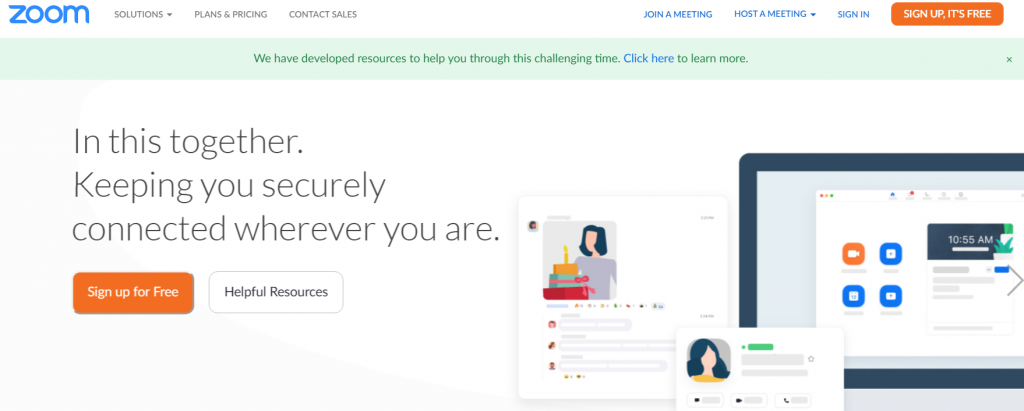
Zoom communication is a convenient source as it accounts for the popular features like status updates, instant messaging, activity feed, notifications, discussions, video streaming, online status of co-workers etc. It aids to share content through session recording, video streaming tools which makes online educational live classes possible.
5. Google Hangouts
Google Hangouts Meet is all about optimized video conference technology. Video meetings are an essential part off your business, especially when you are working from home. Connect with the team anywhere with the Google Hangouts Meet and with easy to join video calls; you can conduct a formal meeting face to face defying the geographical location barrier and be productive.
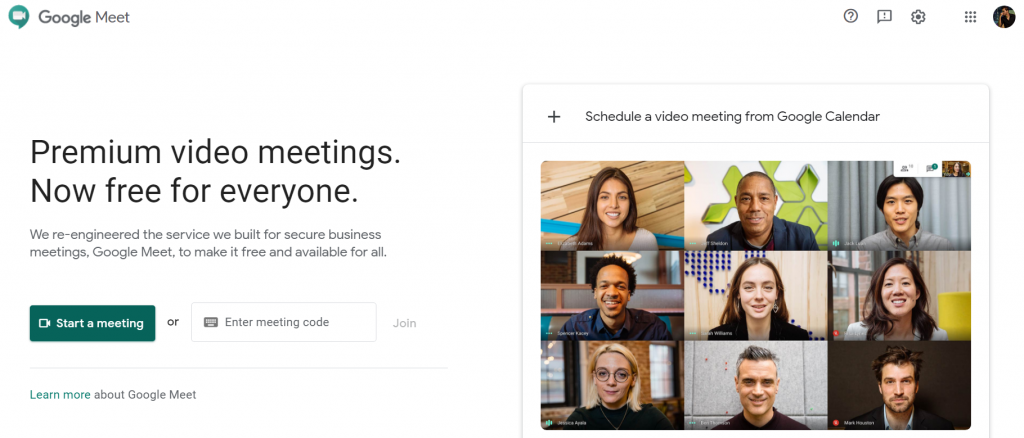
Pricing
- Premium Video Meetings are free for everyone as the brand brags.
- G Suite Essentials – Meeting length more than 300 hours will be charged $10 per active user per month from October 1, 2020
- G Suite Enterprise Essentials – Contact at Google meets for pricing. Explore at – https://apps.google.com/meet/pricing
6. Cisco Webex
Cisco is a reputed brand and meetings are held at regular intervals in business so as to ensure the smooth functioning. Cisco Webex meetings build around the desktop app and flexible mobile devices that make sure that the modern video conference integrates with the most manageable schedule and join experience in the market.
Cisco Webex is the most widely used solutions for video conferencing calls in the market as it has attractive features like background noise detection, AR capabilities, in-app whiteboard giving the look and feel of a real physical meeting.
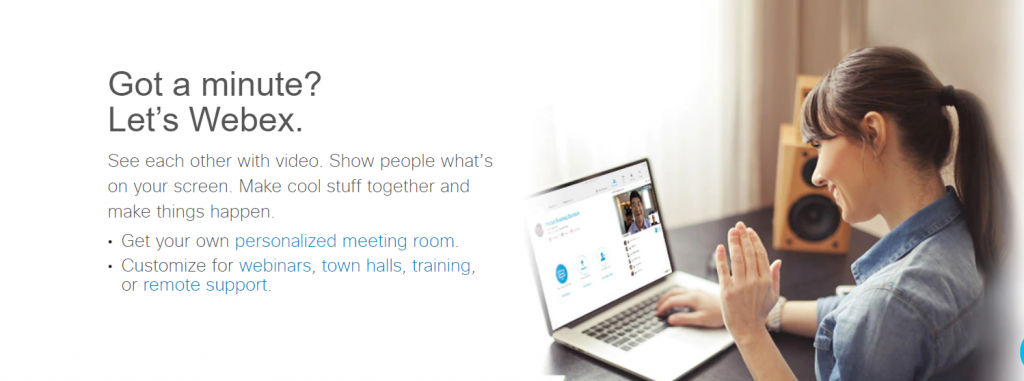
Pricing
- Webex Free Plan – In this plan, you can get up to 30 days free trial and then you can add up to 200 participants at free of cost.
- Starter Plan – The baseline plan for small teams with up to 50 participants and nine host licenses. It cost around $13.50 per host/ per month.
- Plus Plan- The best value plan for mid-sized teams with up to 100 participants and 50 host licenses. It cost around $17.95 per host/ per month.
- Business Plan- The best value plan for large-sized teams with up to 200 participants and 100 host licenses. It cost around $26.95 per host/ per month.
- Enterprise Plan – The best value plan for large events, training with up to 1000 participants. You have to contact the website to know the price for the same. – https://www.webex.co.in/
7. Microsoft Teams
Microsoft Teams are a chat-based workspace in Office. It amalgamates people, relevant conversations and content along with the essential tools that productive teams require. It has attractive features like file sharing, notifications, search extensions, screen-sharing, whiteboarding, hand raise etc.
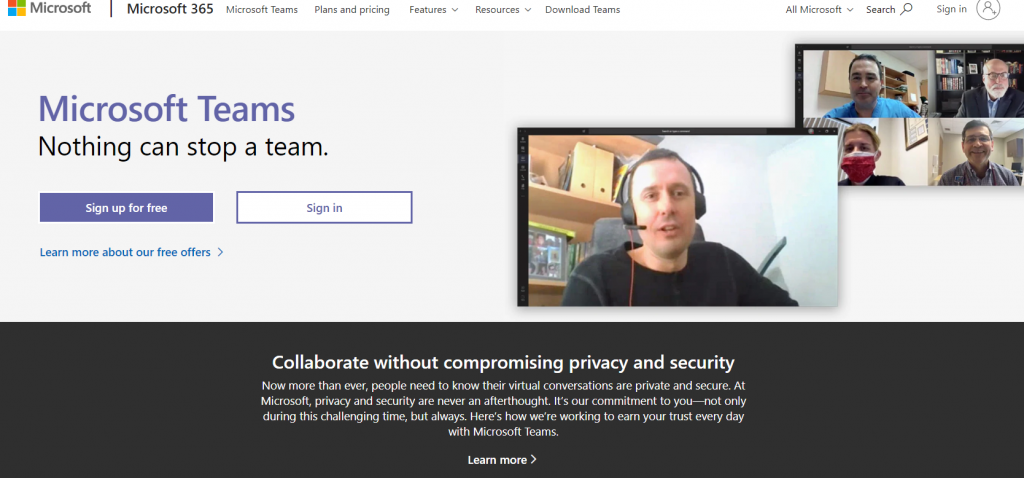
Pricing
- Small- Business – This plan is available for a free trial of one month.
- Partner – managed customers – Work with the Microsoft partners or seek a partner today to try Temas for free for six months with an annual commitment.
- Enterprise – You can avail the free six month trial of Office 365 E1, including a full version of Teams. Visit the official website for subtle details. https://www.microsoft.com/en-in/microsoft-365/microsoft-teams/free
8. Join.me
Join. Me is an online video conferencing platform that collaborates instantly with free screen sharing features, unlimited audio and simple video conferencing methods.
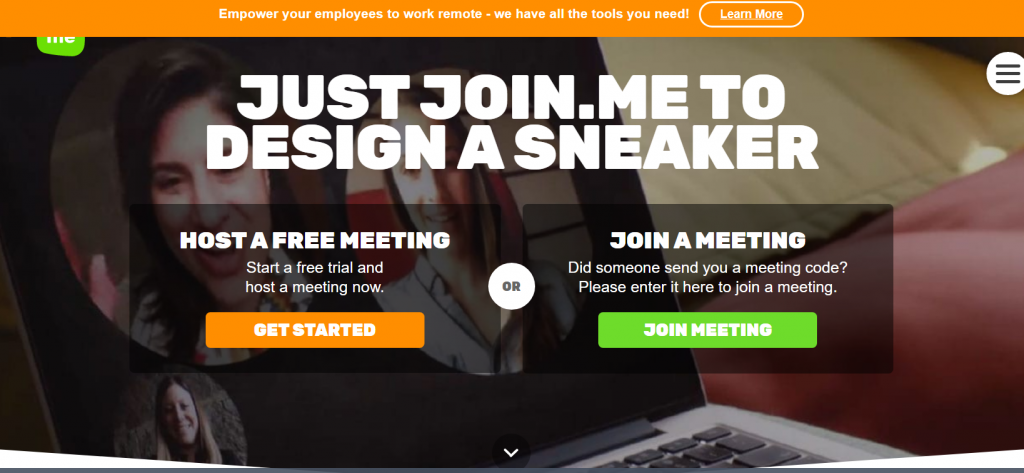
Pricing
- Lite – The plan costs $10 per user per month billed annually.
- Free- The plan is free of cost and has an instant screen sharing feature.
- Pro – The plan costs $20 per user per month billed annually
- Business – The plan costs $30 per user per month billed annually
9. Any Meeting

Intermedia Any meeting is a significant meeting solution built for business of varied sizes. The easy to use meeting experience is available on desktop and cell phone devices so as to possess viable, stress –free meetings anytime. It offers the highest HD audio and video resolution, interactive collaboration tools and artificial intelligence capacities. AnyMeeting transforms communications with a smarter, faster, engaging and more convenient.
Pricing
- Free of cost till 2021
10. Whereby
Whereby offers a platform for a simple video conferencing in a group of individuals for small meetups. It is a quick tool that is simple to use and has a prompt joining facility.
You have to visit the official website off whereby – https://whereby.com/ and then you have to sign up to the portal and then you can create a chat room and share the same. It also has attractive features like screen sharing, no-hassle joining and many others. You can also get access to the premium features by availing the paid plans of whereby.
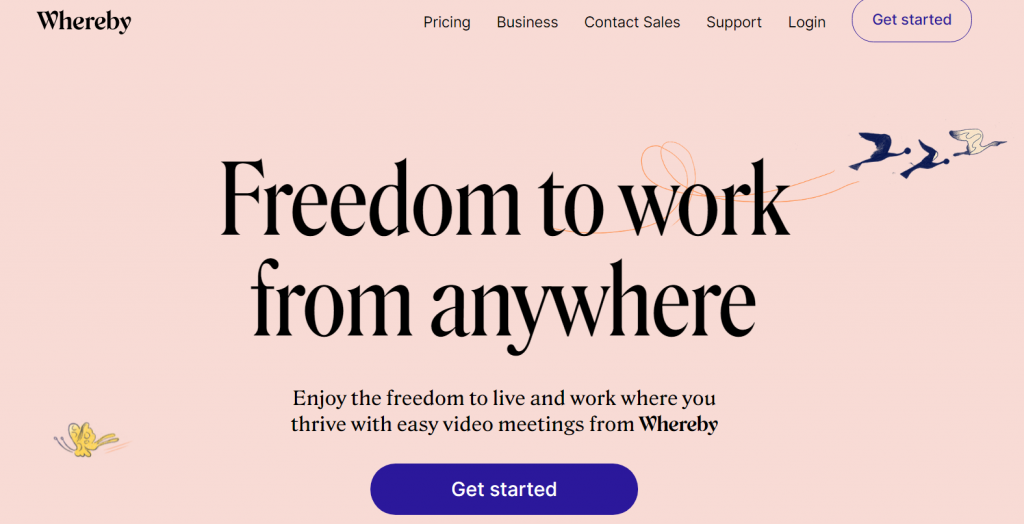
Pricing
- Free Plan- Up to 4 meeting participants and easy meeting room links with encrypted conversations. It also has youtube integrations, screen sharing, lock rooms, desktop and mobile optimized. You can invest nothing and get the suit of these features.
- Pro Plan – Up to 12 meeting participants and easy meeting room links with encrypted conversations. It also has youtube integrations, screen sharing, lock rooms, desktop and mobile-optimized and premium support including Trello and googles drive integration, recording with $5 add-on. You can invest $9.99 per month, including applicable taxes and get the suit of these features.
- Business Plan- Up to 50 meeting participants and easy meeting room links with encrypted conversations, custom domains. It also has youtube integrations, screen sharing, lock rooms, desktop and mobile-optimized and premium support including Trello and googles drive, calendar integrations, recording inclusive, personal and team rooms (individual), multiple user and admins. You can invest $59.99 per month, including applicable taxes and get the suit of these features.
Conclusion
Video conferencing apps are useful in conducting online meetings from one place to another effective unifying communication defying the geographical barriers. The video meetings are also effective in two way communication process instantly, and many software are available in the marketing regarding the same. The video calling apps are handy now during the lockdown when the whole world is working from home and helps in making the work easier on time. The software is used for conducting official meetings, online classes etc. It enhances the communication between teams and integrates the market automation with the CRM software as well.